Possible collisions include:
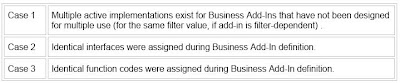 Whenever such collisions occur, corresponding error messages and warnings are created in the transport log at import. Their long texts provide you with information on how to proceed.
Whenever such collisions occur, corresponding error messages and warnings are created in the transport log at import. Their long texts provide you with information on how to proceed.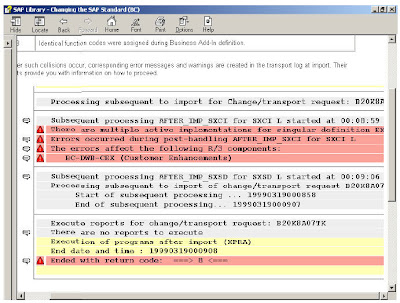 If the collision described in case 1 occurs in your system, proceed as follows:
If the collision described in case 1 occurs in your system, proceed as follows:1. Choose Utilities ® Adjustment ® Multiple active implementations (in transaction SE18).A list appears displaying your Business Add-Ins. A red traffic light indicates that multiple active implementations exist for that add-in.
2. Deactivate these implementations using the appropriate pushbutton or double-click on the name of the implementation to branch to the corresponding transaction where you can then correct the problem .
In cases 2 and 3, proceed as follows:
1. Choose Utilities ® Adjustment ® Multiple assigned interfaces or Multiple function codes assigned.
Both of these menu options display an overview; the add-ins in question are marked with a red traffic light.
2. The people responsible for those add-in definitions where identical interfaces and function codes occur must now decide how to proceed. To delete a function code or change an interface name, call the ABAP Workbench and use the appropriate pushbutton to call the tool you need. A new transport may be necessary.












1 comment:
Excellent Online Resource for SAP EP and SAP Web Dynpro ABAP. Visit Learn SAP Online for Free
SAP EP - Standard Portal Services
Portal Eventing and Navigation
Portal Look and Feel - Branding the Portal
How to Develop Portal Applications
SAP EP-Developing portal content and assigning permissions
SAP EP-Role maintenance
SAP EP-How to make Enterprise Portal highly available
SAP Material Management Introduction
SAP EP-J2EE architechture
And Many More...
Basics of Web Dynpro ABAP
ABAP Data Types and Objects
ABAP Statements
WD4A - Topics to be covered in the upcoming posts
WD4A - Introduction
WDA - SAP Logon Procedures
WD4A-Format the Values appearing on value Axis of Business Graphic
WD4A-Navigate from one view to another and back to previous view
WD4A - How to Calculate next 12 months from current month in web dynpro ABAP
WD4A - Validate Inputs in a web dynpro ABAP Application
And Many More...
Post a Comment