Here i am going to present the overview of EDI process in SAP. The SAP EDI process comprises two distinct processes. The outbound process sends documents from the SAP system to a business partner (vendor, customer, bank). Figure below shows the outbound process at a very high level. The outbound process consists of six steps.
1.The application document is created: The first step in the outbound process involves creating an application document such as a purchase order or sales order and saving it in the database tables. This step is no different from the way in which these documents are normally created. It is the following steps that have relevance to EDI. The document is created and leaves some hooks for the EDI process to begin.
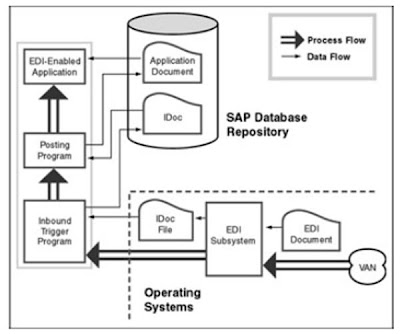 2.The IDoc is generated : The application document just created is now formatted to an IDoc format. At this point you can think of IDoc as yet another format in which the application document has been represented. For example, think of how a date can be stored in different formatsimagine a date as a document with three components: day, month, and year.
2.The IDoc is generated : The application document just created is now formatted to an IDoc format. At this point you can think of IDoc as yet another format in which the application document has been represented. For example, think of how a date can be stored in different formatsimagine a date as a document with three components: day, month, and year.In one case, you represent it as MM/DD/YYYY, a standard American way of representing a date. To make it meaningful for a German partner, you have to represent it as DD.MM.YY. IDocs follow a similar concept of representing information in different ways. The data in the application document format is suitable for the application modules, screens, and internal programs.
3.The IDoc is transferred from SAP to the operating system layer : The IDoc created in Step 2 resides in the SAP database repository. This IDoc document must be passed down to the operating system layer for processing by the EDI subsystem. In Step 3, the IDoc is transferred to the operating system as a text file. The document is still in an IDoc format. The only difference is the medium of storage.
4.The IDoc is converted to EDI standards : The IDoc format is an SAP proprietary format. For EDI purposes, the document in IDoc format has to be converted into an EDI standard format. Third−party software called a translator carries out the transformation process and reports status back to the SAP system.
SAP refers to these translators as EDI subsystems, and has certified several subsystems for connectivity to SAP. SAP takes no responsibility for translation. Thus, from SAP's perspective, after the IDoc is delivered to the subsystem, SAP does not have control over the process, but it maintains the status reported by the EDI subsystem.
5.The EDI document is transmitted to the business partner : After the document is converted to an EDI standard format, it is transmitted to a trading partner based on the partner's EDI settings. This step is not part of the SAP EDI architecture, but is mentioned here to describe the complete process from a business perspective.
6.The EDI subsystem reports status to SAP : When an IDoc is under the control of the EDI subsystem, the subsystem can optionally report the state of processing at various milestones back to the SAP system. This mechanism is always recommended because it provides complete visibility of the process from within SAP, and the user does not have to be involved with the intricacies of the EDI subsystem.(26.2)












No comments:
Post a Comment