The segment defines the structure of the records in an IDoc. They are defined with transaction WE31.
We will define a structure to send a text from the text database.
Transaction WE31 calls the IDoc segment editor. The editor defines the fields of a
single segment structure. The thus defined IDoc segment is then created as a data
dictionary structure. You can view the created structure with SE11 and use it in an
ABAP as any TABLES declaration.
To demonstrate the use of the IDoc segment editor we will set up an example, which
allows you to send a single text from the text pool (tables STXH and STXL) as an
IDoc. These are the texts that you can see with SO10 or edit from within many
applications.
We will show the steps to define an IDoc segment YAXX_THEAD with the DDic
structure of THEAD.
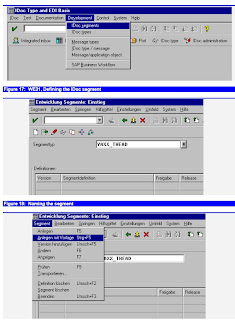
To facilitate our work, we will use the "copy-from-template-tool", which reads the
definition of a DDIC structure and inserts the field and the matching definitions as
rows in the IDoc editor. You could, of course, define the structure completely
manually, but using the template makes it easier.
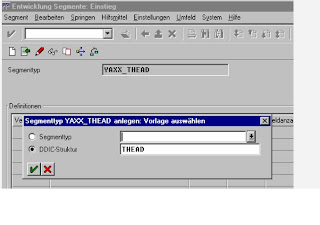
The tool in release 4.0b lets you use both DDIC structures or another IDoc segment
definition as a template.
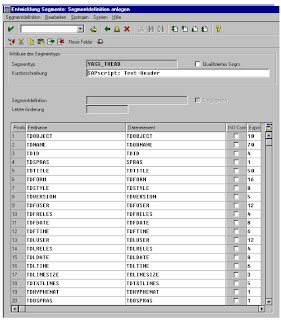
The thus created structure can be edited any time. When saving, it will create a data
dictionary structure based on the definition in WE31. The DDIC structure will retain
the same name. You can view the structure as a table definition with SE11 and use it
in an ABAP the same way.
Defining the Message Type (EDMSG)
The message type defines the context under which an IDoc is transferred to its destination. It allows for using the same IDoc file format for several different applications.
Imagine the situation of sending a purchase order to a supplier. When the IDoc with
the purchase order reaches the supplier, it will be interpreted as a sales order
received from a customer, namely you.
Simultaneously you want to send the IDoc data to the supplier's warehouse to inform
it that a purchase order has been issued and is on the way.
Both IDoc receivers will receive the same IDoc format; however, the IDoc will be
tagged with a different message type. While the IDoc to the supplier will be flagged
as a purchase order (in SAP R/3 standard: message type = ORDERS), the same IDoc
sent to the warehouse should be flagged differently, so that the warehouse can
recognize the order as a mere informational copy and process it differently than a
true purchase order.
The message type together with the IDoc type determine the processing function.
The message types are stored in table EDMSG.
Defining the message type can be done from the transaction WEDI
EDMSG: Defining the message type (1)
The entry is only a base entry which tells the system that the message type is
allowed. Other transactions will use that table as a check table to validate the entry.
IT is as shown .
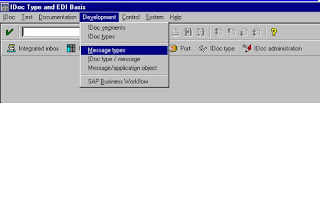
EDMSG: Defining the message type (1):
The entry is only a base entry which tells the system that the message type is
allowed. Other transactions will use that table as a check table to validate the entry.













No comments:
Post a Comment