handle a certain combination.
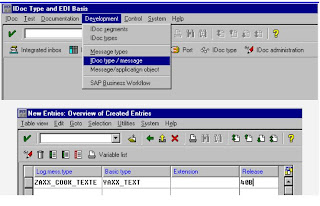
The combination of message type and IDoc type determine the processing algorithm. This is
usually a function module with a well defined interface or a SAP business object and is set up
in table EDIFCT.
The entry made here points to a function module which will be called when the IDoc
is to be processed.
The entries for message code and message function are usually left blank. They can
be used to derive sub types of messages together with the partner profile used.
Figure 25: Assign a handler function to a message/message type
The definition for inbound and outbound IDocs is analogous. Of course, the function
module will be different.
R/3 uses the method of logical process codes to detach the IDoc processing and the
processing function module. They assign a logical name to the function instead of specifying the physical function name.
The IDoc functions are often used for a series of message type/IDoc type
combination. It is necessary to replace the processing function by a different one.
E.g. when you make a copy of a standard function to avoid modifying the standard.
The combination message type/IDoc will determine the logical processing code,
which itself points to a function. If the function changes, only the definition of the processing codes will be changed and the new function will be immediately
effective for all IDocs associated with the process code.
For inbound processing codes you have to specify the method to use for the
determination of the inbound function.
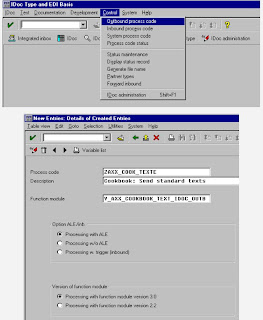
This is the option you would usually choose. It allows processing via the ALE
scenarios.
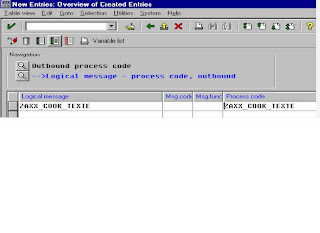
After defining the processing code you have to assign it to one or several logical
message types. This declaration is used to validate, if a message can be handled by
the receiving system.
The inbound processing code is assigned analogously. The processing code is a pointer to a function module which can handle the inbound request for the specified IDoc and message type.
The definition of the processing code is identifying the handler routine and assigning a serious of processing options.
You need to click "Processing with ALE", if your function can be used via the ALE
engine. This is the option you would usually choose. It allows processing via the
ALE scenarios.
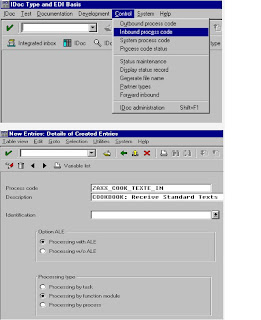
Associate a function module with a process code
For inbound processing you need to indicate whether the function will be capable of
dialog processing. This is meant for those functions which process the inbound data
via call transaction. Those functions can be replayed in visible batch input mode to
check why the processing might have failed.
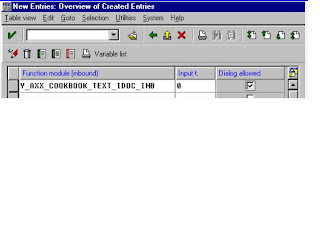













1 comment:
Excellent Online Resource for SAP EP and SAP Web Dynpro ABAP. Visit Learn SAP Online for Free
SAP EP - Standard Portal Services
Portal Eventing and Navigation
Portal Look and Feel - Branding the Portal
How to Develop Portal Applications
SAP EP-Developing portal content and assigning permissions
SAP EP-Role maintenance
SAP EP-How to make Enterprise Portal highly available
SAP Material Management Introduction
SAP EP-J2EE architechture
And Many More...
Basics of Web Dynpro ABAP
ABAP Data Types and Objects
ABAP Statements
WD4A - Topics to be covered in the upcoming posts
WD4A - Introduction
WDA - SAP Logon Procedures
WD4A-Format the Values appearing on value Axis of Business Graphic
WD4A-Navigate from one view to another and back to previous view
WD4A - How to Calculate next 12 months from current month in web dynpro ABAP
WD4A - Validate Inputs in a web dynpro ABAP Application
And Many More...
Post a Comment